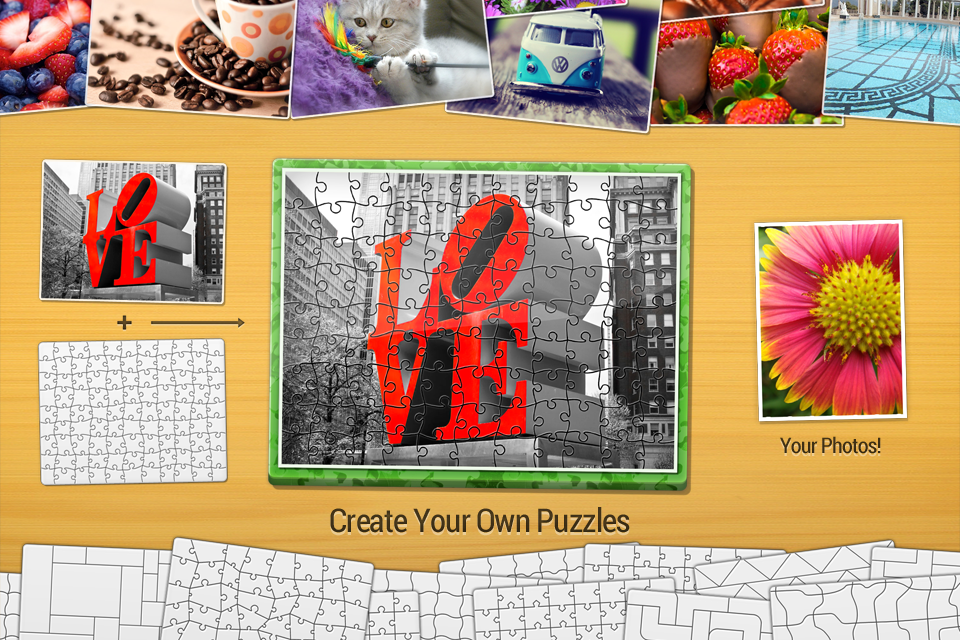Jigsaw Puzzle Maker 1.2
Free Version
Publisher Description
The Ultimate Pack for jigsaw fans. CREATE, PLAY and share beautiful jigsaw puzzles. RELAX and enjoy the process. Perfect your visual MEMORY. Become the BEST jigsaw player in your area!
=== CREATE YOUR OWN BEAUTIFUL PUZZLES ===
- Choose puzzle image from over 4000 photos and illustrations
- Apply one of 120+ different puzzle cuts with classic and custom shapes.
- Choose from 6 to 1900 piece puzzles
=== RELAX and ENJOY ===
- Download beautiful photos and pictures
- Choose from 100+ collections like Nature, Delicious, Classic Art, Travel and more
- Tune into relaxing and inspirational background music. 80+ additional background music tracks
- Get rewarded with Ambient and relaxing sounds
- Customize your game board
=== PERFECT YOUR VISUAL MEMORY. BECOME THE BEST JIGSAW PLAYER ===
- Track your progress with game statistics (time played, pieces and puzzles completed, game speed)
- Measure your average game speed
- Compare your results with other players
- Turn on Rotation for increased game difficulty
- Turn off image and puzzle shape preview for harder puzzles
- Use EDGES helper for a quick start - shows you only border pieces
- Zoom and scroll around large game board. Adjust game board and lock it.
- Use Panel to find and drag pieces faster. Choose from horizontal and vertical, resize it for your convenience
We are committed to making the best digital jigsaw puzzle experience. Please email us your comments and suggestions to support@pwgames.co or visit our support page - http://pwgames.uservoice.com
About Jigsaw Puzzle Maker
Jigsaw Puzzle Maker is a free app for Android published in the Puzzle & Word Games list of apps, part of Games & Entertainment.
The company that develops Jigsaw Puzzle Maker is Shakhruz Ashirov. The latest version released by its developer is 1.2.
To install Jigsaw Puzzle Maker on your Android device, just click the green Continue To App button above to start the installation process. The app is listed on our website since 2013-07-07 and was downloaded 26 times. We have already checked if the download link is safe, however for your own protection we recommend that you scan the downloaded app with your antivirus. Your antivirus may detect the Jigsaw Puzzle Maker as malware as malware if the download link to com.puzzleworldgames.jigsawfreeplay is broken.
How to install Jigsaw Puzzle Maker on your Android device:
- Click on the Continue To App button on our website. This will redirect you to Google Play.
- Once the Jigsaw Puzzle Maker is shown in the Google Play listing of your Android device, you can start its download and installation. Tap on the Install button located below the search bar and to the right of the app icon.
- A pop-up window with the permissions required by Jigsaw Puzzle Maker will be shown. Click on Accept to continue the process.
- Jigsaw Puzzle Maker will be downloaded onto your device, displaying a progress. Once the download completes, the installation will start and you'll get a notification after the installation is finished.